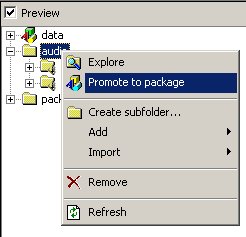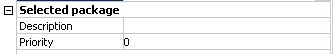11. Packages and packaging system
We've already briefly experienced packages at work when we tried to compile packages in the Project Manager (key F7) (id you haven't tried it yet, do it NOW!) Back then everything our game produced was a folder with 3 files - data.dcp, game.exe, and settings.exe. While both exe files are from wme engine itself, data.dcp is the actual game.
We've already touched a subject of referrencing files for our game without the data so instead of data\scenes\Circle\Circle.scene we've simply written scenes\Circle\Circle.scene. This is because WME looks into contents of ALL packages as if they were copied into one big virtual directory. Well it's not exactly that, because you can set priority to packages too, but let's start from the begining.
The best would be to start with an example. In the top level structure create a new folder and name it audio. So just for a record it will be right next to the data folder and wpr file. Then MOVE folders music and sounds into the audio folder.
The next step in the process is "Promoting" our folder to package. For this step you might need right clicking the folder tree in the project manager and choose Refresh.
Right Click folder audio and choose Promote to package.
And suddenly our folder icon changed to a package icon. From now on this package will be compiled in the target build and contents of this folder will be used when you debug your game. So now your game will again have audio! Reverse process to promote to package is Degrade to folder, which you can't done on the main package.
Ok, and why all the fuss with packages?
There are 4 great uses:
- Order. By splitting your files into packages it's much easier to orientate where is what.
- Distribution. Code package is usually much smaller then gfx or voiceovers / sounds / music / video. If split separately you don't need to send all the time around the huge ammount of data.
- Localization. By changing language specific contents you can very fast localize the game into any language overwriting only the necessary contents.
- Patches. Excellent support for bug correcting. You send around only changed files and not huge packages.
We know that the first two are easily done by simply splitting the contents into more folders, but how does one go with creating patches? The "virtual directory" would just take the first of files referrenced by name (thus we must keep our filenames unique! data\hello.ogg and audio\hello.ogg would result into game bug!)
For that we have a special part of the Project Manager I briefly wrote in the first chapter with a link to Package chapter. So here we go!
The priority is a number and higher number you issue, the bigger priority will be set. Let's test it in action. Create in the top level structure a folder called patch. Promote it to package and set its priority to 1. Then create inside this folder structure: scenes\Street\scr\ and copy inside the scene_init.script from the Street folder.
Open the file in the patch folder and modify the last condition there to read:
if(!StateStreet.Visited) { StateStreet.Visited = true; Game.PlayMusicChannel(1,"music\voyages.ogg",true); Game.SetMusicChannelVolume(1,50); Game.MusicCrossfade(0,1,6000); actor.Talk("Finally there!"); // this is new line }
Run the game and you'll see that the new line already is in action. Very cool isn't it? Imagine that through package structure you can replace any script, graphic or sound you like. It sounds too good to be true and actually is. There's a big catch and this catch are saved games. Saved games contains the actual version of running scripts (thus attached to scene and game) so they don't get affected by the patch. While scripts attached to Scene are easily reattachable by leaving the room and returning back, global scripts are not influenced for the savegames and developers have to probably in the on "LoadGame" event try to solve it somehow. As it's a very complicated matter and affects a main design issues I'll leave it out of this book's scope. It'll sure help to have some global reattach scripts method.
Last news is a good news. In the latest WME version it's possible to compile individual package. Imagine you have 2MB big package of scripts and 2GB big package of resources. You don't need to compile everything now, simply right click the package in question and choose Compile this package to update the package in question. This clearly simplifies and speeds up the work and it's a main reason for splitting your resources into various packages.